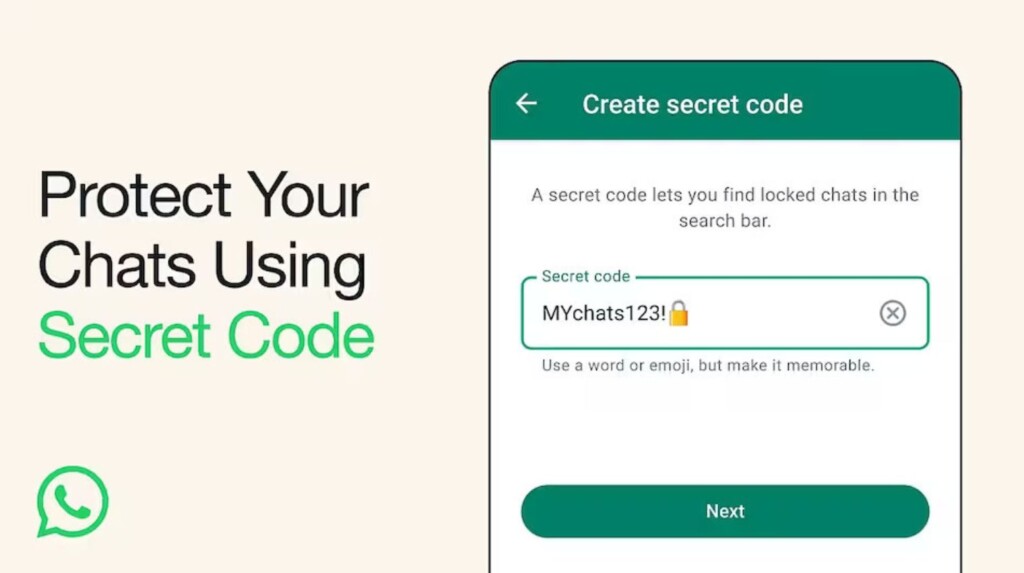WhatsApp has introduced a new feature called Secret Code for locked chats. This feature is an extension of the Chat Lock feature that was announced earlier this year. With Secret Code, you can now conceal your locked chats behind a code that only you know. This way, you can keep your private conversations with other users hidden from prying eyes when you lend your phone to someone or if your phone gets lost or stolen. You can also safeguard your chats by using your phone’s PIN or passcode, or by scanning your face or fingerprint.
Mark Zuckerberg, the CEO of Meta, revealed on Thursday the introduction of the latest Chat Lock feature called Secret Code. This feature empowers users to secure a specific chat by setting a password or a phrase. By utilizing the secret code, these chats will remain concealed from the main chat list and can only be accessed once the correct code is entered. This additional security measure enhances the safety of the messaging platform.
To hide your locked chats on WhatsApp, first open the list of locked chats and tap the three-dot menu at the top. Then, select Chat lock settings and toggle on the option to Hide locked chats. After that, enter a secret code that you can easily remember. Once you’ve done this, your locked chats will no longer be visible in the main chat window. However, you can still access them by swiping down on the chat screen and using your fingerprint or Face ID.
If you no longer want to keep your chats hidden on WhatsApp, you can easily disable the Secret Code feature. Simply open the list of locked chats using your secret code, then tap on the three-dot menu and select Chat lock settings. Finally, toggle off the Hide locked chats option to revert back to the original Chat Lock feature.
According to WhatsApp, you don’t need to go through individual chat settings to lock a chat. Instead, you can just long press on a chat to lock it. The secret code feature has already started rolling out to users, but it will take a few months to be available worldwide. It is unclear whether WhatsApp will introduce the secret code feature to WhatsApp for Desktop and when it will happen.