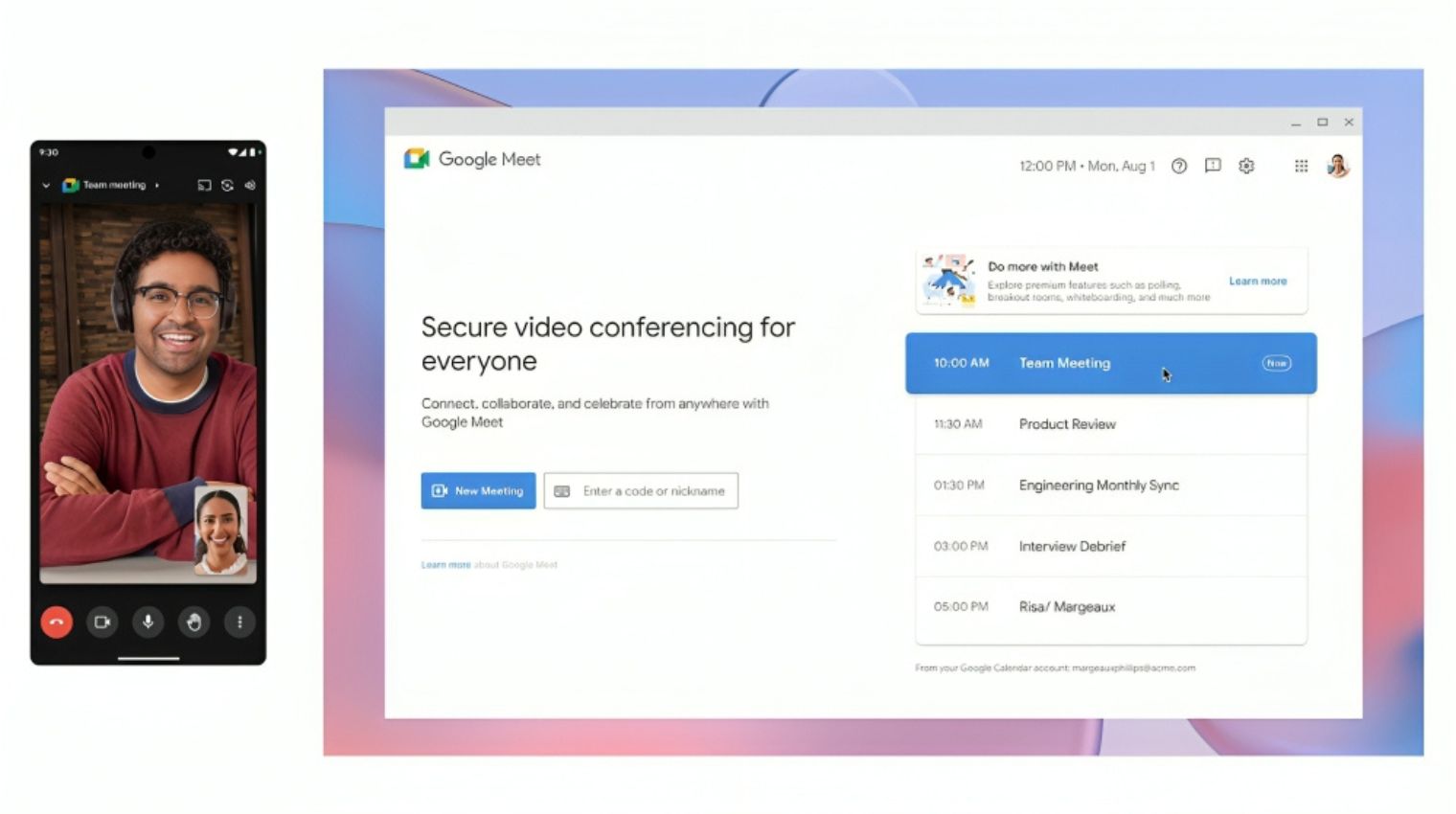Google Meet has recently unveiled a new functionality dubbed ‘Switch Here’, designed to facilitate seamless device switching during ongoing calls. This feature not only allows users to transition between devices effortlessly but also supports simultaneous participation in a call from two different devices. Picture this scenario: you’re deeply engrossed in a virtual work meeting, comfortably situated at your desk, when suddenly your mother interrupts, insisting you vacate the room. Despite the urgency, leaving the call midway can be embarrassing, especially in a professional setting. Throughout the pandemic, remote workers have encountered such dilemmas, often resorting to awkwardly exiting and rejoining calls from alternative devices. However, with the introduction of Google Meet’s “Switch Here” feature, this inconvenience is now a thing of the past. In a recent blog post, Google announced the rollout of this innovative capability, emphasizing the evolving nature of modern work environments, where productivity spans across multiple locations and devices. This enhancement enables users to seamlessly transition between devices without interrupting the flow of ongoing conversations. For instance, if you’re participating in a Meet call on your mobile device or tablet, transitioning to your laptop upon returning to your desk is now a smooth and seamless process. The “Switch Here” option, visible when joining a meeting on your laptop, facilitates the transfer of the call from your mobile device, ensuring continuity without the risk of missing crucial information. This functionality not only simplifies the process of switching between devices during virtual group discussions but also accommodates users’ diverse work environments, whether stationary at their workstations or on the move. Moreover, the added capability to join a call from two different devices simultaneously further enhances flexibility and accessibility. To activate this feature, users simply need to access the same meeting link on the desired device during an ongoing call and select the “Switch here” button. Alternatively, for those seeking to participate in a call from multiple devices, the “Other joining options” menu offers the choice to “Join here too.” While the call-transfer feature is currently in the process of being rolled out, it is expected to become available to a broader user base in the upcoming weeks.