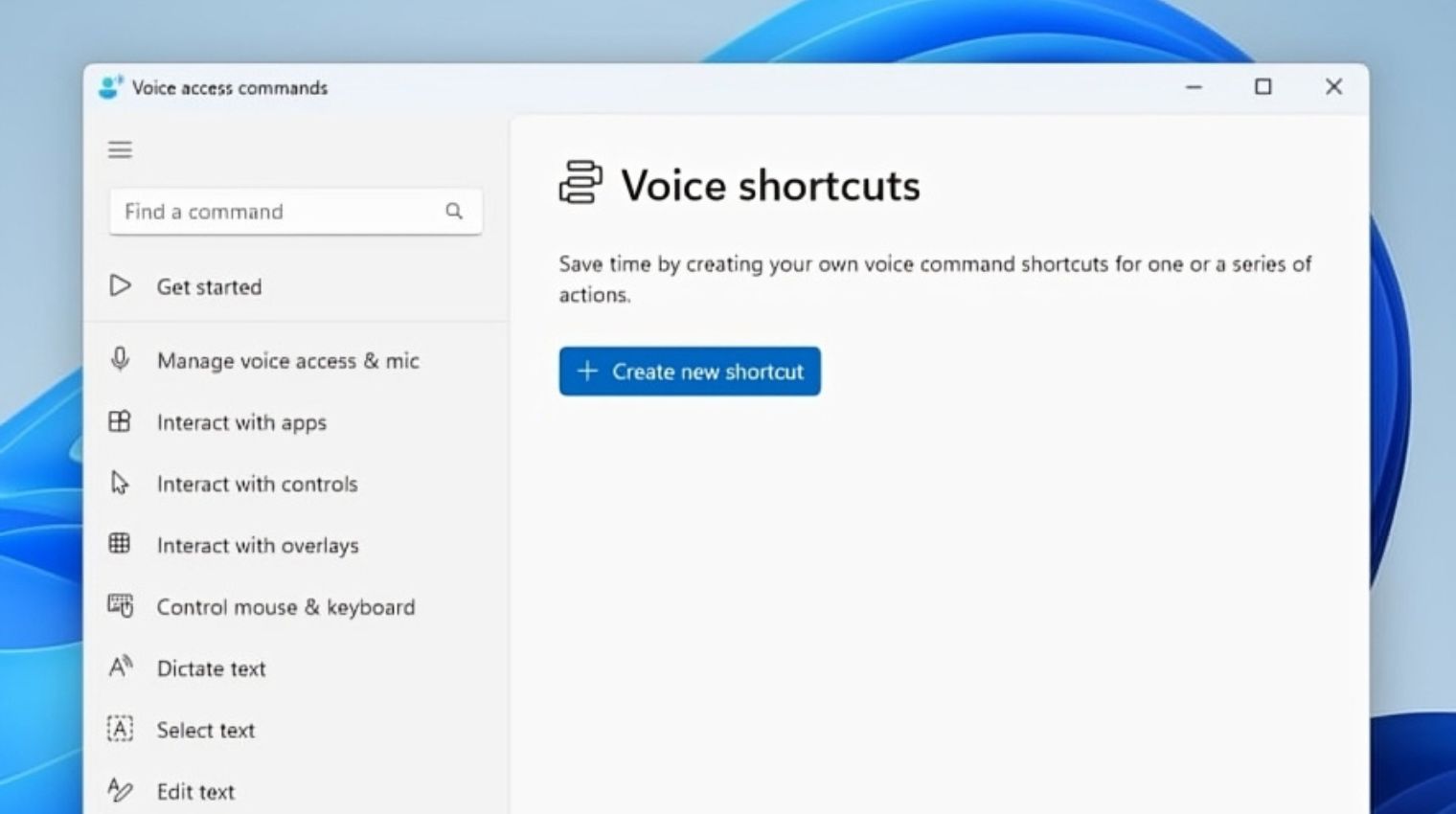Microsoft has introduced Windows 11 Insider Preview Build 26020, which brings enhancements to voice shortcuts and customizable commands for a select group of Insiders. This latest update allows users to create their own personalized commands. Initially available in English, this feature enables users to perform individual or consecutive actions using voice prompts. As an example, users can easily open specific URLs, such as accessing The Times of India’s tech section by simply saying “Open TOI tech.”
To create your own tailored voice command, start by saying “what can I say” and go to the “Voice shortcuts” section situated on the screen’s left side. Alternatively, you can swiftly access the voice shortcuts page by saying “show voice shortcuts.”
Once there, tap on the “Create Command” option to begin. You can use voice prompts or any input method to initiate this process. Give your command a name, specify the action or actions you want it to perform, input the necessary details, and lastly, hit the “Create” button to finalize your personalized command.